UnityPostprocess
Table of Contents
UnityPostprocess note.
<!– more –>
UnityPostprocessStack Version 2
使用 PPS
- 加载 profile,赋值给 PostProcessVolume。
- 修改 Effect 参数, 不写入到后处理配置文件中。
using UnityEngine; using UnityEngine.Rendering.PostProcessing; public class ChangeGrayscale : MonoBehaviour { public PostProcessProfile profile; PostProcessProfile curProfile; [Range(0,1)] public float blendV = 0.5f; float preBlendV = 0; private void Start() { var ppl = GetComponent<PostProcessLayer>(); var ppv = GetComponent<PostProcessVolume>(); // 设置profile时使用sharedProfile 设置之前需要先清除之前设置的profile ppv.profile = null; #if UNITY_EDITOR // 避免Editor下运行时对profile的修改被保存 ppv.sharedProfile = UnityEngine.Object.Instantiate<PostProcessProfile>(profile); #else ppv.sharedProfile = profile; #endif // 后续操作都通过 curProfile 进行,保证使用sharedProfile curProfile = ppv.sharedProfile; } void Update() { if(preBlendV != blendV) { Grayscale grayscale; if(curProfile.TryGetSettings<Grayscale>(out grayscale)) { //grayscale.blend.Override(blendV); grayscale.blend.value = blendV; } preBlendV = blendV; } } }
Writing Custom Effects
CSharp 实现
- PostProcess 性质的第二个参数指定了效果生效的时机
- BeforeTransparent: 效果在不透明物体绘制结束,透明物体开始绘制之前被应用。
- BeforeStack: 效果在内置后处理之前被应用。 内置的后处理有 anti-aliasing, depth-of-field, tonemapping etc
- AfterStack: 效果在内置后处理之后在 FXAA 和 final-pass 之前被应用。
- BeforeTransparent: 效果在不透明物体绘制结束,透明物体开始绘制之前被应用。
- PostProcess 性质的第四个参数是可选的,用于指定该效果在 SceneView 中是否生效
- 为了支持 PostProcessEffectSettings 中的参数混合和覆盖,需要对参数进行包装。例如使用 FloatParameter 类型,而不是直接使用 float 类型。
using System; using System.Collections; using System.Collections.Generic; using UnityEngine; using UnityEngine.Rendering.PostProcessing; [Serializable] [PostProcess(typeof(GDepthOfFieldRenderer), PostProcessEvent.BeforeStack, "Custom/GDepthOfField")] public class GDepthOfField : PostProcessEffectSettings { } public class GDepthOfFieldRenderer : PostProcessEffectRenderer<GDepthOfField> { Shader shader; public override void Init() { shader = Shader.Find("Hidden/Custom/GDepthOfField"); } public override void Render(PostProcessRenderContext context) { var cmd = context.command; if (shader == null) return; var sheet = context.propertySheets.Get(shader); if (sheet == null) return; cmd.BeginSample("GDepthOfField"); // ...... cmd.BlitFullscreenTriangle(context.source, context.destination, sheet, 0); cmd.EndSample("GDepthOfField End"); } }
Shader 实现
Shader "Hidden/Custom/GDepthOfField" { Properties { //_MainTex ("Texture", 2D) = "white" {} } SubShader { // No culling or depth Cull Off ZWrite Off ZTest Always CGINCLUDE #include "UnityCG.cginc" struct appdata { float4 vertex : POSITION; float2 uv : TEXCOORD0; }; struct v2f { float2 uv : TEXCOORD0; float4 vertex : SV_POSITION; }; v2f vert (appdata v) { v2f o; o.vertex = float4(v.vertex.xy, 0, 1); o.uv = (v.vertex + 1) * 0.5; #if UNITY_UV_STARTS_AT_TOP o.uv= o.uv * float2(1.0, -1.0) + float2(0.0, 1.0); #endif return o; } sampler2D _MainTex; float4 _MainTex_TexelSize; half3 Sample(float2 uv) { return tex2D(_MainTex, uv).rgb; } ENDCG Pass // 0 { CGPROGRAM #pragma vertex vert #pragma fragment frag fixed4 frag (v2f i) : SV_Target { return half4(Sample(i.uv, 1), 1); } ENDCG } } }
Source Code
Q&A
RuntimeUtilities.fullscreenTriangle 为什么只有一个三角形,且三角形顶点坐标中会有 3?
Postprocess 没有通过绘制两个三角形来实现绘制整个屏幕,而是通过绘制一个超出屏幕的大三角形来覆盖整个屏幕,这样不仅减少了 DrawCall,而且减少了 Overdraw(绘制两个三角形时,屏幕对角线占用的像素需要绘制两次,从而产生了 Overdraw).
下图为绘制 fullscreenTriangle 的图示,其中淡黄色区域为实际绘制的部分,其他部分都会被剔除。
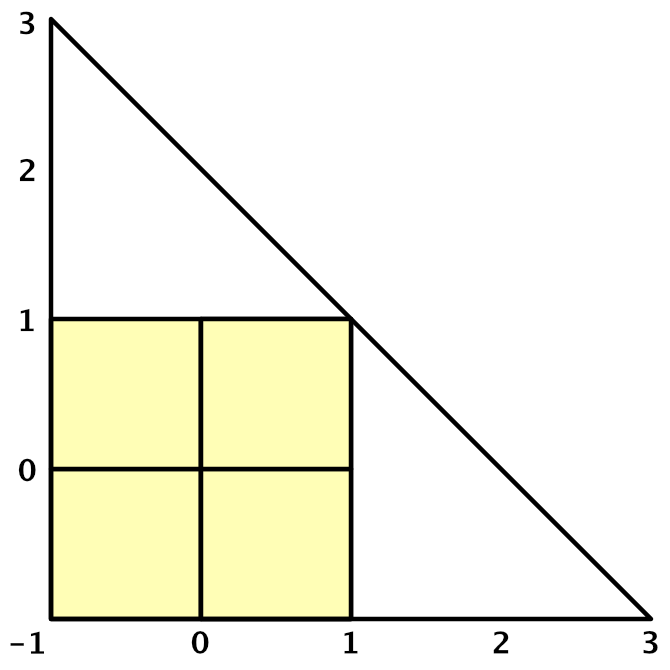
static Mesh s_FullscreenTriangle = null; public static Mesh fullscreenTriangle { get { if (s_FullscreenTriangle != null) return s_FullscreenTriangle; s_FullscreenTriangle = new Mesh { name = "Fullscreen Triangle" }; // Because we have to support older platforms (GLES2/3, DX9 etc) we can't do all of // this directly in the vertex shader using vertex ids :( s_FullscreenTriangle.SetVertices(new List<Vector3> { new Vector3(-1f, -1f, 0f), new Vector3(-1f, 3f, 0f), new Vector3( 3f, -1f, 0f) }); s_FullscreenTriangle.SetIndices(new [] { 0, 1, 2 }, MeshTopology.Triangles, 0, false); s_FullscreenTriangle.UploadMeshData(false); return s_FullscreenTriangle; } }
// Vertex manipulation float2 TransformTriangleVertexToUV(float2 vertex) { float2 uv = (vertex + 1.0) * 0.5; return uv; } VaryingsDefault VertDefault(AttributesDefault v) { VaryingsDefault o; // 顶点坐标不经过MVP变换,顶点已经在ClipSpace坐标系中([-1,1]范围外的顶点在后续裁剪操作中都会被剔除)。 o.vertex = float4(v.vertex.xy, 0.0, 1.0); // uv 直接通过顶点坐标求得 o.texcoord = TransformTriangleVertexToUV(v.vertex.xy); #if UNITY_UV_STARTS_AT_TOP o.texcoord = o.texcoord * float2(1.0, -1.0) + float2(0.0, 1.0); #endif o.texcoordStereo = TransformStereoScreenSpaceTex(o.texcoord, 1.0); return o; }
PPSV2 整个流程做了哪些事情?
初始化
PostProcessLayer.OnEnable() 中会调用 PostProcessLayer.Init() PostProcessLayer.InitBundles()
运行
PostProcessLayer.OnPreRender() 中会调用 PostProcessLayer.BuildCommandBuffers(); 只有在 VR 模式下,OnPreRender 中的 BuildCommandBuffers();才会被调用。
PostProcessLayer.OnPreCull() 中会调用 PostProcessLayer.BuildCommandBuffers();
PPSV2 是如何控制效果生效的时机的?
public enum PostProcessEvent { /// <summary> /// Effects at this injection points will execute before transparent objects are rendered. /// </summary> BeforeTransparent = 0, /// <summary> /// Effects at this injection points will execute after temporal anti-aliasing and before /// builtin effects are rendered. /// </summary> BeforeStack = 1, /// <summary> /// Effects at this injection points will execute after builtin effects have been rendered /// and before the final pass that does FXAA and applies dithering. /// </summary> AfterStack = 2, }
PPSV2 中通过 PostProcessEvent 枚举来定义后处理效果生效的时机。
ERROR: FrameDebug 死循环,看不到 DrawCall
cmd.BeginSample("GBloomPyramid"); // ...... // 缺少EndSample cmd.EndSample("GBloomPyramid-END");
ERROR: _MainTex 属性没有传递到自己的 GBloom.shader 中
// RuntimeUtilieties.cs void BlitFullscreenTriangle(this CommandBuffer cmd, RenderTargetIdentifier source, RenderTargetIdentifier destination, PropertySheet propertySheet, int pass, RenderBufferLoadAction loadAction, Rect? viewport = null) { // 通过GlobalTexture来设置属性的,所以当Property列表中包含 _MainTex属性会导致GlobalTexture设置失效 cmd.SetGlobalTexture(ShaderIDs.MainTex, source); // ...... } Properties { // //_MainTex ("Texture", 2D) = "white" {} }
URP Postprocess
Usage
Lens Flare
- 开启 Camera 下 PostProcess 选项
- Assets/Create/LensFlare(SRP) 创建 Lens Flare 资源
- 在对象上添加 Lens Flare 脚本 Rendering/LensFlare(SRP), 为组件指定 LensFlare 资源
可以参考 unitycatlike/Assets/MyTest/URP_SRP/07_LensFlare。
Lens Flare 资源的具体配置参数可以参考下面官方文档:
为摄像机指定 VolumeTrigger 和 VolumeLayerMask
var uaCamData = camera.GetComponent<UniversalAdditionalCameraData>(); uaCamData.volumeTrigger = someGObj.transform; uaCamData.volumeLayerMask = 1<<30;
Writing Custom Effects
自定义 RenderFeature
添加后期效果到 Volume 中
扩展 VolumeComponent
Packages/com.unity.render-pipelines.universal/Runtime/Overrides/ScreenSpaceLightShaft.cs
[Serializable, VolumeComponentMenuForRenderPipeline("Post-processing/Custom/Screen Space Light Shaft", typeof(UniversalRenderPipeline))] public class ScreenSpaceLightShaft: VolumeComponent, IPostProcessComponent { public BoolParameter isEnabled = new BoolParameter(false); public Vector2Parameter toScreenSpace = new Vector2Parameter(Vector2.one); public ClampedFloatParameter kernelRadius = new ClampedFloatParameter(1, 0.1f, 4); public ClampedFloatParameter depth = new ClampedFloatParameter(1, 0.1f, 4); // ...... }
实现 LightShaftSamplerPass
Packages/com.unity.render-pipelines.universal/Runtime/Passes/LightShaftSamplerPass.cs
public class LightShaftSamplerPass: ScriptableRenderPass { readonly Material m_LightShaftSamplerMat; readonly GraphicsFormat m_LightShaftRTFormat; const int kRTWidth = 64; const int kRTHeight = 64; RenderTargetHandle[] m_LightShaftRTHs; RenderTargetHandle m_LightShaftCoverageMap0; RenderTargetHandle m_LightShaftCoverageMap1; ScreenSpaceLightShaft[] m_LightShafts = new ScreenSpaceLightShaft[ScreenSpaceLightShaft.kLightShaftCount]; DynamicArray<int> m_ActiveLightShaftIndexArr = new DynamicArray<int>(ScreenSpaceLightShaft.kLightShaftCount); public LightShaftSamplerPass(RenderPassEvent evt, PostProcessData data) { // ...... } public override void Execute(ScriptableRenderContext context, ref RenderingData renderingData) { // ...... } public override void OnFinishCameraStackRendering(CommandBuffer cmd) { // ...... } public void Cleanup() { // ...... } }
将 LightShaftSamplerPass 添加到 PostProcessPasses
Packages/com.unity.render-pipelines.universal/Runtime/PostProcessPasses.cs
internal struct PostProcessPasses : IDisposable { ColorGradingLutPass m_ColorGradingLutPass; PostProcessPass m_PostProcessPass; PostProcessPass m_FinalPostProcessPass; // 添加 LightShaftSamplerPass LightShaftSamplerPass m_LightShaftSamplerPass; // ...... public PostProcessPasses(PostProcessData rendererPostProcessData, Material blitMaterial) { m_ColorGradingLutPass = null; m_PostProcessPass = null; m_FinalPostProcessPass = null; m_LightShaftSamplerPass = null; // ...... Recreate(rendererPostProcessData); } public void Recreate(PostProcessData data) { // ...... if (data != null) { m_ColorGradingLutPass = new ColorGradingLutPass(RenderPassEvent.BeforeRenderingPrePasses, data); m_PostProcessPass = new PostProcessPass(RenderPassEvent.BeforeRenderingPostProcessing, data, m_BlitMaterial); m_FinalPostProcessPass = new PostProcessPass(RenderPassEvent.AfterRenderingPostProcessing, data, m_BlitMaterial); // 创建 LightShaftSamplerPass m_LightShaftSamplerPass = new LightShaftSamplerPass(RenderPassEvent.BeforeRenderingTransparents, data); m_CurrentPostProcessData = data; } } public void Dispose() { // always dispose unmanaged resources m_ColorGradingLutPass?.Cleanup(); // 清理 m_LightShaftSamplerPass m_LightShaftSamplerPass?.Cleanup(); m_PostProcessPass?.Cleanup(); m_FinalPostProcessPass?.Cleanup(); } }
使用 Timeline 来控制 Volume 后期效果的参数
定义 Timeline 需要控制的 Volume 后期效果参数结构体
Timeline 不会控制所有 Volume 的参数,定义 Timeline 的后期效果参数结构体,可以减少 Timeline 存储的数据量。另外,定义统一的结构体,可以同时适配 URP 和 HDRP。
[Serializable] public class LensDistortionParams { public bool Enabled = false; public AnimationCurve Intensity = new AnimationCurve(); public AnimationCurve XMultiplier = new AnimationCurve(); public AnimationCurve YMultiplier = new AnimationCurve(); public AnimationCurve Scale = new AnimationCurve(); } [Serializable] public class VignetteParams { public bool Enabled = false; public Gradient Color = new Gradient(); public AnimationCurve CenterX = AnimationCurve.Constant(0, 1, 0.5f); public AnimationCurve CenterY = AnimationCurve.Constant(0, 1, 0.5f); public AnimationCurve Intensity = AnimationCurve.Constant(0, 1, 1.0f); public AnimationCurve Smoothness = AnimationCurve.Constant(0, 1, 0.0f); } [Serializable] public class ChromaticAberrationParams { public bool Enabled = false; public AnimationCurve Intensity = AnimationCurve.Constant(0, 1, 0.0f); }
在 Update 中将后期效果参数同步给 VolumeComponent
void Start() { m_volume = gameObject.AddComponent<Volume>(); m_volume.isGlobal = true; m_volume.priority = 10; var p = ScriptableObject.CreateInstance<VolumeProfile>(); m_lensDistortion = p.Add<LensDistortion>(); m_vignette = p.Add<Vignette>(); m_chromaticAberration = p.Add<ChromaticAberration>(); m_volume.profile = p; } void Update() { if (m_lensDistortion) { m_lensDistortion.active = LensDistortion.Enabled; m_lensDistortion.intensity.Override(LensDistortion.Intensity.Evaluate(ts)); m_lensDistortion.xMultiplier.Override(LensDistortion.XMultiplier.Evaluate(ts)); m_lensDistortion.yMultiplier.Override(LensDistortion.YMultiplier.Evaluate(ts)); m_lensDistortion.scale.Override(LensDistortion.Scale.Evaluate(ts)); } if (m_vignette) { m_vignette.active = Vignette.Enabled; m_vignette.color.Override(Vignette.Color.Evaluate(ts)); m_vignette.center.Override(new Vector2(Vignette.CenterX.Evaluate(ts), Vignette.CenterY.Evaluate(ts))); m_vignette.intensity.Override(Vignette.Intensity.Evaluate(ts)); m_vignette.smoothness.Override(Vignette.Smoothness.Evaluate(ts)); } if (m_chromaticAberration) { m_chromaticAberration.active = ChromaticAberration.Enabled; m_chromaticAberration.intensity.Override(ChromaticAberration.Intensity.Evaluate(ts)); } }
URP Blit
方案 1
利用 URP 中的 Blitter 来绘制全屏的三角形。
Blitter.BlitCameraTexture(cmd, mSourceTexture, ssrRTH0, Material, (int)ShaderPass.Raymarching);
vertex shader 和 fragment shader 的实现可以复用 URP 的实现,也可参考 URP shader 实现自定义的 shader。
com.unity.render-pipelines.core@14.0.8/Runtime/Utilities/Blit.hlsl
方案 2
自己实现绘制全屏三角形
Shader "Hidden/Blit" { SubShader { Tags { "RenderType" = "Opaque" "RenderPipeline" = "UniversalPipeline"} LOD 100 Pass { Name "Blit" ZTest Always ZWrite Off Cull Off HLSLPROGRAM #pragma vertex Vert #pragma fragment Fragment #include "Packages/com.unity.render-pipelines.universal/ShaderLibrary/Core.hlsl" TEXTURE2D_X(_SourceTex); SAMPLER(sampler_SourceTex); struct Attributes { float4 positionOS : POSITION; float2 uv : TEXCOORD0; UNITY_VERTEX_INPUT_INSTANCE_ID }; struct Varyings { float4 positionCS : SV_POSITION; float2 uv : TEXCOORD0; UNITY_VERTEX_OUTPUT_STEREO }; Varyings Vert(Attributes input) { Varyings output; UNITY_SETUP_INSTANCE_ID(input); UNITY_INITIALIZE_VERTEX_OUTPUT_STEREO(output); output.positionCS = float4(input.positionOS.xy, 0, 1); output.uv = (input.positionOS.xy + 1) * 0.5; #if UNITY_UV_STARTS_AT_TOP output.uv = output.uv * half2(1, -1) + half2(0, 1); #endif return output; } half4 Fragment(Varyings input) : SV_Target { UNITY_SETUP_STEREO_EYE_INDEX_POST_VERTEX(input); half4 col = SAMPLE_TEXTURE2D_X(_SourceTex, sampler_SourceTex, input.uv); return col; } ENDHLSL } } }
上面 Blit Shader 需要使用自定义的 DrawMesh 操作,不能直接使用 CommandBuffer 的 Blit 操作。如下:
cmd.DrawMesh(RenderingUtils.fullscreenMesh, Matrix4x4.identity, rfMaterial, 0, 1);
Source Code
代码结构
下面主要列出 Runtime 下目录结构
com.unity.render-pipelines.universal@10.5.0
├─Runtime
│ ├─2D
│ │ ├─Passes
│ │ │ └─Utility
│ │ └─Shadows
│ ├─Data
│ ├─External
│ │ └─LibTessDotNet
│ ├─Materials
│ │ ├─ArnoldStandardSurface
│ │ └─PhysicalMaterial3DsMax
│ ├─Overrides / 内置后处理配置数据
│ │ ├─Bloom /
│ │ ├─Tonemapping /
│ │ ├─…… /
│ │ └─DepthOfField /
│ ├─Passes / 内置 Pass
│ │ ├─ColorGradingLutPass / 生成 color grading lut, 其中包含了 ChannelMixer ColorAdjustments ColorCurves LiftGammaGain ShadowsMidtonesHighlights SplitToning Tonemapping WhiteBalance 效果
│ │ ├─PostProcessPass / 后处理 Pass, 内置后处理 DrawCall 逻辑
│ │ ├─…… /
│ │ └─FinalBlitPass /
│ ├─RendererFeatures / 内置 RendererFeatures
│ │ ├─ScreenSpaceAmbientOcclusion / SSAO
│ │ └─RenderObjects //
│ └─XR
Q&A
GetFullScreenTriangleVertexPosition GetFullScreenTriangleTexCoord
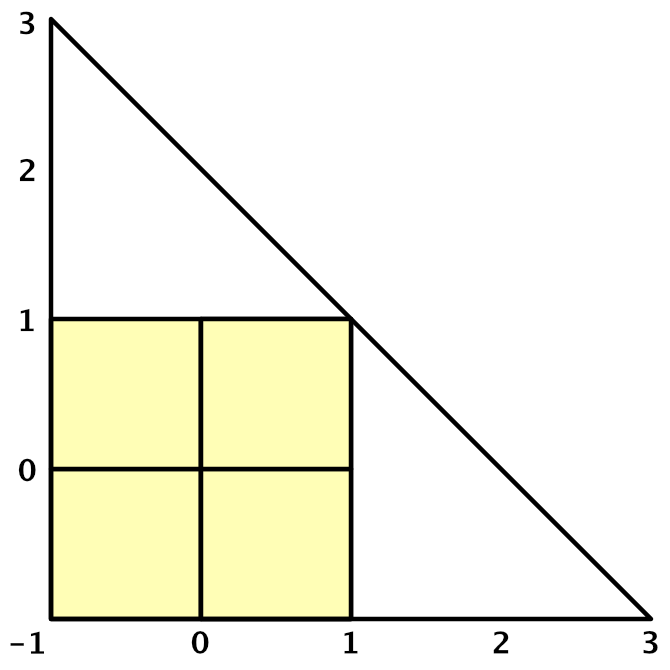
// 只考虑xy,通过第一行代码得到, // 索引0, x: 0<<1=00, 00&10=00 y: 00&10=0,所以0号位对应坐标为0,0 // 索引1, x: 1<<1=10, 10&10=10 y: 01&10=0, 所以1号位对应坐标为2,0 // 索引2, x: 2<<1=100, 100&010=000 y:10&10=10,所以2号位对应坐标为0,2 // *2-1映射后,顶点的坐标为 // v0:-1,-1 // v1:3,-1 // v2:-1,3 float4 GetFullScreenTriangleVertexPosition(uint vertexID, float z = UNITY_NEAR_CLIP_VALUE) { float2 uv = float2((vertexID << 1) & 2, vertexID & 2); return float4(uv * 2.0 - 1.0, z, 1.0); } // 索引0, x: 0<<1=00, 00&10=00 y: 00&10=0,所以0号位对应UV坐标为0,0 // 索引1, x: 1<<1=10, 10&10=10 y: 01&10=0, 所以1号位对应UV坐标为2,0 // 索引2, x: 2<<1=100, 100&010=000 y:10&10=10,所以2号位对应UV坐标为0,2 float2 GetFullScreenTriangleTexCoord(uint vertexID) { #if UNITY_UV_STARTS_AT_TOP return float2((vertexID << 1) & 2, 1.0 - (vertexID & 2)); #else return float2((vertexID << 1) & 2, vertexID & 2); #endif }
Common
Bloom
Bloom 优化
- Post-processing Effects on Mobile: Optimization and Alternatives https://community.arm.com/arm-community-blogs/b/graphics-gaming-and-vr-blog/posts/post-processing-effects-on-mobile-optimization-and-alternatives